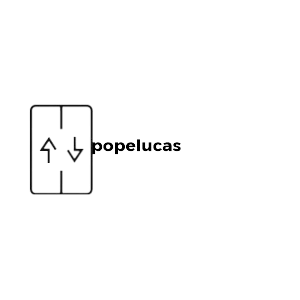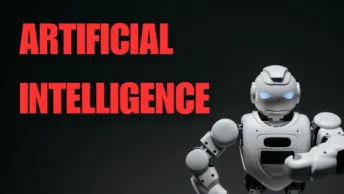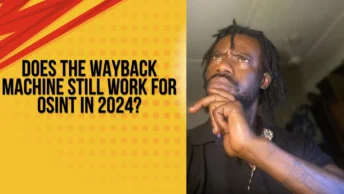With everyone tapping into the power of the internet to work from pretty much anywhere, we’ve seen a big shift from the traditional office setup.
While the flexibility and productivity perks are sweet, it’s not all sunshine and rainbows.
We’ve got some cybersecurity hurdles to jump when it comes to keeping our devices safe.
So let’s have a chat about why endpoint security is a big deal for remote work, the common risks, and some pretty cool strategies and solutions to keep things secure.
Understanding Endpoint Security for Remote Work:
So, what’s endpoint security all about? It’s all about protecting our devices, like laptops, smartphones, and tablets, from nasty cyber threats.
When we’re working remotely, we’re accessing company networks and sensitive data from outside the office, making endpoint security super important for defending against cyber attacks and data breaches.
The Risks and Challenges:
There are a few challenges and risks that can mess with endpoint security when working remotely:
More Room for Attacks: Without the beefy security controls of a corporate network, endpoints can be more vulnerable to cyber threats.
Device Soup: Remote workers might use a mix of devices to access work data, making endpoint security a bit of a juggling act.
Risky Networks: Using free Wi-Fi in public places can expose our devices to eavesdropping and data interception.
Phishing and Social Engineering: Cyber baddies can trick remote workers into giving away sensitive information or downloading malware.
Safeguarding Your Remote Work:
So, how do we keep our devices safe when working remotely? Here are some strategies and solutions:
Endpoint Protection Platforms (EPP):
- Use an endpoint protection platform to guard against threats. These platforms offer threat detection, antivirus, anti-malware, and endpoint detection and response (EDR) capabilities.
Endpoint Security Software:
- Keep your endpoint security software, like firewalls and data loss prevention (DLP) solutions, updated to monitor and control network traffic, detect malicious activity, and prevent data from sneaking out.
Mobile Device Management (MDM) and Bring Your Own Device (BYOD) Policies:
- Use MDM solutions and follow BYOD policies to manage and secure personal devices used for work. Device encryption, remote wipe capabilities, and application whitelisting can help mitigate security risks.
Virtual Private Network (VPN) and Multi-Factor Authentication (MFA):
- Connect to work networks using VPNs to keep data transmissions secure. Use MFA for an extra layer of security during user authentication and access control.
Security Awareness Training:
- Stay updated with security awareness training. Learn about cybersecurity best practices, like how to spot phishing attempts and protect sensitive data.
Endpoint security is a biggie in remote work, where we’re using our devices and potentially unsecured networks to access work resources.
With robust endpoint security measures, BYOD policies, MDM and VPN technologies, and comprehensive security awareness training, we can keep the risks at bay and defend against cyber threats.
Remember, endpoint security is a team sport – it takes IT teams, security pros, and remote workers all playing their part to keep our virtual workspaces secure and productive.