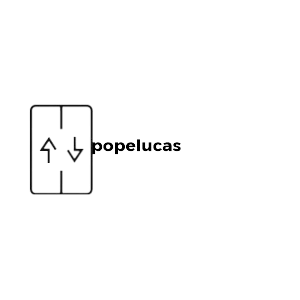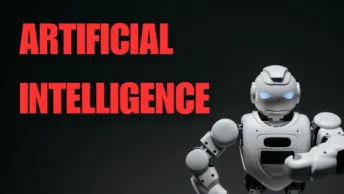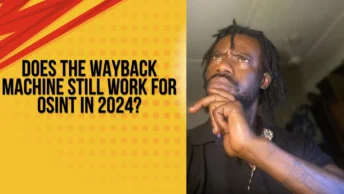Phishing attacks are the digital world’s sneaky tricksters, always trying to con you into giving up the good stuff – your sensitive info or security details.
In this blog post, we’re diving into the world of phishing scams, revealing the sneaky tactics these digital con artists use, and sharing some top tips on how to avoid getting reeled in.
What’s Phishing?
Phishing is a sneaky trick used by those no-good cybercriminals to dupe folks into giving away personal info, like bank account details, passwords, and credit card numbers.
These naughty antics often happen through various channels, but the most common culprit is phishing emails.
Phishing emails are cunningly designed to look as legit as can be, often sporting corporate logos and fonts that mimic those of companies you trust.
The scammers masquerade as reputable outfits to trick recipients into spilling the beans on their sensitive information.
Here’s the lowdown on some common phishing scenarios:
Bank Verification Scams: The scammers pretend your bank is checking customer records due to a technical glitch and ask for your personal details.
Fake Surveys: You might get an email asking you to fill out a survey with a prize at the end, but it’s just a ruse to nab your info.
Unauthorized Activity Alerts: These fraudsters may tell you there’s been some unauthorized or suspicious activity on your account, like a big purchase overseas. Then they ask you to confirm your bank or credit card details to look into it.
How to Spot Phishing Emails
Phishing emails can be mighty convincing. Here are some tips to help you spot them.
Phishing emails pose a significant threat to individuals and businesses alike.
These fraudulent messages often mimic legitimate communications, aiming to steal personal information or install malicious software.
Therefore, it’s crucial to know how to spot phishing emails to protect yourself and your data. Let’s explore some ways to avoid cyber criminals’ tactics on phishing emails.
Understanding Phishing Emails
First and foremost, it’s essential to understand what phishing emails are. Typically, phishing emails are designed to appear as if they come from a trusted source, such as a bank, a popular online service, or even a coworker.
However, their primary goal is to deceive you into providing sensitive information or clicking on malicious links.
Now, let’s go into the common signs of phishing emails.
Common Signs of Phishing Emails
1. Suspicious Email Addresses
To begin with, always scrutinize the sender’s email address. Although the display name might look familiar, the email address itself may contain slight misspellings or unusual characters.
For example, an email from “PayPal” might come from “paypa1.com” instead of “paypal.com.” Additionally, if the email domain doesn’t match the supposed sender’s official domain, it’s a red flag.
Urgent or Threatening Language
Phishing emails often use urgent or threatening language to pressure you into acting quickly.
They might claim that your account will be suspended or that you need to verify your information immediately.
Such tactics are designed to create panic and prompt hasty actions. Consequently, always take a moment to evaluate the legitimacy of such messages.
Generic Greetings and Sign-offs
Next, pay attention to the email’s greeting and sign-off. Legitimate organizations typically address you by your name.
Conversely, phishing emails often use generic salutations like “Dear Customer” or “Dear User.” Furthermore, the sign-off might be vague or lack proper contact information.
4. Poor Grammar and Spelling Mistakes
Moreover, many phishing emails contain noticeable grammar and spelling errors.
Professional organizations usually proofread their communications, so errors can be a telltale sign of a scam.
Thus, if an email is riddled with mistakes, it’s wise to be skeptical.
5. Unsolicited Attachments and Links
In addition, be wary of unsolicited attachments and links. Phishing emails might include attachments that contain malware or links leading to fake websites designed to capture your login details.
Instead of clicking on links, hover over them to see the actual URL. If it looks suspicious or doesn’t match the expected destination, do not click.
Steps to Verify an Email’s Authenticity
1. Contact the Sender Directly
If you receive an email that seems suspicious, contact the sender directly using a trusted method.
For instance, if the email claims to be from your bank, call the bank using the phone number on their official website, not the one provided in the email.
This helps verify whether the email is legitimate or a phishing attempt.
2. Check for Secure Websites
Before entering any sensitive information, ensure that the website is secure. Look for “https://” at the beginning of the URL and a padlock icon in the browser’s address bar.
These indicators suggest that the site uses encryption to protect your data. However, keep in mind that even secure sites can be spoofed, so always remain vigilant.
3. Use Email Filtering and Security Software
Furthermore, make use of email filtering and security software. Many email providers offer built-in spam filters that can help identify and block phishing emails.
Additionally, security software can detect and prevent malicious activities, providing an extra layer of protection.
What to Do If You Fall Victim to a Phishing Email
Despite your best efforts, you might still fall victim to a phishing email. If this happens, it’s essential to act quickly. First, change your passwords for any compromised accounts.
Next, contact your bank or credit card company to report any unauthorized transactions.
Finally, consider reporting the phishing attempt to appropriate authorities or organizations, such as the Federal Trade Commission (FTC) or the Anti-Phishing Working Group (APWG).
Being able to spot phishing emails is a vital skill in today’s interconnected world.
By staying informed and vigilant, you can protect yourself from falling prey to these malicious schemes.
Always have it in mind to check email addresses carefully, be cautious of urgent or generic messages, and always verify the authenticity of any suspicious emails.
With these strategies, you can safeguard your personal information and maintain your online security.
Check the Sender’s Email Address: Scammers often use email addresses that are a smidge different from those of legitimate companies.
How to Keep Yourself Safe from Phishing
To keep your personal info safe from phishing attacks, follow these best practices:
Verify the Source: Before you click on any links or give away info, make sure the request is the real deal by reaching out to the company directly using contact details you know and trust.
Use Security Software: Make sure your computer and devices are armed with up-to-date security software that can spot and block phishing attempts.
Switch on Multi-Factor Authentication (MFA): MFA gives you an extra layer of security, asking for more than just a password to get into your accounts.
Educate Yourself and Your Circle: Stay in the loop about the latest phishing techniques and spread the word to your friends and family to help keep them safe too.
Phishing might still be one of the most common forms of cybercrime, but by getting clued up on how it works and taking steps to recognize and dodge phishing attempts, you can keep your personal info safe.
Remember to always stay on your toes and be skeptical of unexpected requests for sensitive info, and keep yourself updated on the latest security practices.
Understanding Phishing Attacks: Phishing attacks are basically a game of digital dress-up.
Cybercrooks use fake emails, messages, or websites to trick you into thinking they’re someone trustworthy.
They’re really good at this disguise game, and they’ll try to lure you into clicking on dodgy links, downloading nasty stuff, or spilling your personal details.
Common Phishing Techniques: These digital tricksters have a whole bag of tricks they use. Here’s a rundown of some of their favorites:
Email Spoofing: They’ll clone email addresses to make their phishing emails look legit.
Spear Phishing: These are super targeted attacks on specific people or companies. They’ll use personalized info to up their success rates.
Vishing (Voice Phishing): This is the telephone version of phishing, where they’ll use calls or voicemail messages to try to con you into giving them your details.
Smishing (SMS Phishing): This is phishing via text message, where they’ll try to trick you into clicking on dodgy links or giving up your personal info.
Prevention Techniques: The best way to avoid getting hooked by phishing attacks is to stay one step ahead. Here’s how:
Educate and Train Employees: Make sure everyone knows what phishing threats look like, how the attackers operate, and what to do if they spot something fishy.
Verify Sender Identities: Always double-check who’s sending you stuff before responding with any sensitive info.
Keep an eye out for dodgy email addresses or phone numbers, and always be suspicious of urgent requests from unknown sources.
Avoid Clicking on Suspicious Links: Be careful where you click, especially if the link or attachment is from a source you don’t trust.
Hover over links to see where they lead before clicking on them, and never give your personal info to a site you don’t recognize.
Use Security Technologies: Put up a digital shield with advanced email security solutions that can spot and block phishing emails.
Browser-based security features can also help by blocking access to known dodgy sites.
Keep Software Updated: Regular updates to your operating system, web browser and security software can help you avoid getting caught by phishing threats.
Phishing attacks, which play on our human weaknesses with deception and social engineering, are a major threat.
But by knowing what to look out for, understanding their sneaky tactics, and taking steps to stay safe, you can avoid getting hooked.
Stay smart, keep a close eye on anything that looks suspicious, and arm yourself with the knowledge and tools you need to stay ahead of the phishing game. Remember, staying alert is your first line of defense.